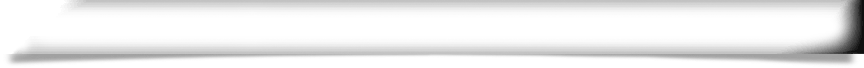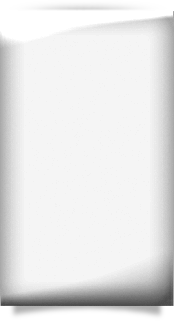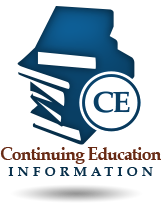LICENSEES:
UPDATE ADDRESS ONLINE:
• Login to online services by selecting your profession from the drop down menu and entering your User ID and Password
• Your User ID and Password were mailed with your initial license. Please look at the center section and refer to the Online Services Instructions, item #5.
• If you do not have your User ID and Password, click on “Get Login Help“.
• Select “Update Addresses” on the left side of the page
• Enter the new address information
• Once you have entered your new address, click on “Process”. You will receive a confirmation page that displays the updated address.
UPDATE ADDRESS BY MAIL: Please complete the Change of Address form. Written requests for address changes must include your name, profession, license number, old address, new address, date of birth, last four digits of your social security number, and your signature.
Please Note: An updated license will not be automatically sent. A duplicate license request must be submitted.
About Your Practice Location Address
The practice location address will display on the Internet and your license. Your practice location must be a physical location address and must not include a Post Office box. The mailing address will only display on the Internet if you have not provided a practice location address to us.
Establishment/Facility Name or Address
If the name or address change is for a facility that has changed location, a licensure application must be submitted. See your profession’s web page for additional information.
APPLICANTS:
UPDATE ADDRESS BY MAIL: Please complete the Change of Address form. Written requests for address changes must include your name, profession, old address, new address, date of birth, last four digits of your social security number, and your signature.
PROCESSING TIME: If you are submitting an address change request by mail, please allow 5-7 business days for processing. Online requests will be processed within 48 hours.