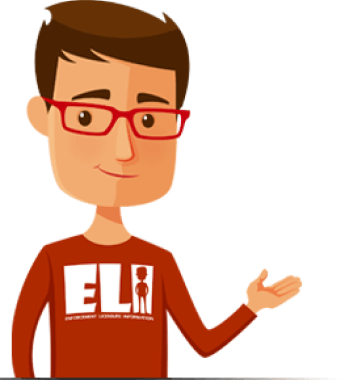Frequently Asked Questions
Welcome to the Florida Board of Optometry Help Center – an online tool for applicants, licensees, and the public to search and access our Frequently Asked Questions (FAQs), contact our office, and learn “how to” do business with the board.
- All
- General FAQs
- How Do I...
- Optometry FAQs
- Continuing Education FAQs
- Applicant FAQs
- Temporary Military Spouses
- Licensee and Renewal FAQs
- Refunds
- Branch Office FAQs
- MQA Online Services Portal FAQs
Yes, Florida health care professionals can seek assistance for impairment through the Department’s Impaired Practitioner Programs – the Intervention Project for Nurses (IPN) or the Professionals Resource Network (PRN). Impairment may be as a result of misuse or abuse of alcohol or drugs, or both, or due to a mental or physical condition which could affect the licensee’s ability to practice with skill and safety. Intervention Project for Nurses, Inc. (IPN) (Contract Number: COMV5) Linda L. Smith, ARNP, M.Div, CAP, Chief Executive Officer P.O. Box 49130 Jacksonville Beach, FL 32240-9130 Toll Free: (800) 840-2720 Telephone Number: (904) 270-1620 FAX: (904) 270-1633 E-Mail: lsmith@ipnfl.org Professionals Resource Network, Inc. (PRN) (Contract Number: COMW3) P.O. Box 1020 Fernandina Beach, Florida 32035-1020 Toll Free: (800) 888-8PRN (8776) Telephone Number: 904-277-8004 Fax: 904-261-3996 E-Mail: admin@flprn.org
Once you are logged into Online Services, select Update Address link from the side navigational menu.
You must submit your request in writing. Mail or fax your signed request to the Board Office. Please visit our Contact Information page for the mailing address and fax number.
LICENSEES:
UPDATE ADDRESS ONLINE:
• Login to online services by selecting your profession from the drop down menu and entering your User ID and Password
• Your User ID and Password were mailed with your initial license. Please look at the center section and refer to the Online Services Instructions, item #5.
• If you do not have your User ID and Password, click on “Get Login Help“.
• Select “Update Addresses” on the left side of the page
• Enter the new address information
• Once you have entered your new address, click on “Process”. You will receive a confirmation page that displays the updated address.
UPDATE ADDRESS BY MAIL: Please complete the Change of Address form. Written requests for address changes must include your name, profession, license number, old address, new address, date of birth, last four digits of your social security number, and your signature.
Please Note: An updated license will not be automatically sent. A duplicate license request must be submitted.
About Your Practice Location Address
The practice location address will display on the Internet and your license. Your practice location must be a physical location address and must not include a Post Office box. The mailing address will only display on the Internet if you have not provided a practice location address to us.
Establishment/Facility Name or Address
If the name or address change is for a facility that has changed location, a licensure application must be submitted. See your profession’s web page for additional information.
APPLICANTS:
UPDATE ADDRESS BY MAIL: Please complete the Change of Address form. Written requests for address changes must include your name, profession, old address, new address, date of birth, last four digits of your social security number, and your signature.
PROCESSING TIME: If you are submitting an address change request by mail, please allow 5-7 business days for processing. Online requests will be processed within 48 hours.
The profile contains required and optional information from the practitioner. Required information includes: • The practitioner’s education and training, including other health-related degrees, professional and post graduate training specialty • The practitioner’s current practice and mailing addresses • The practitioner’s staff privileges and faculty appointments • The practitioner’s reported financial responsibility • Legal action taken against the practitioner • Board final disciplinary action taken against the practitioner • Any liability claims filed against Podiatric Physicians which exceed $5000 • Any liability claims filed against M.D.s and osteopathic physicians which exceed $100,000 Optional information may include committees/memberships, professional or community service awards, and publications the practitioner has authored.
Profiles can be accessed by on our License Verification screen. If the health professional is licensed in one of profiled professions, a “Practitioner Profile” tab will be available.
No; however, Licensure Verification is available for all health care professionals currently or previously licensed in Florida.
If this feature is currently available for your profession, you may check the status of your application in real time via our Online Services. You will need your User ID and password in order to log in. If you lose your User ID and password, you can log in alternatively using the ‘Get Login Help?‘ link located below the login fields.
You can view, confirm, or make changes to the information that will be published in your practitioner profile by logging in to Online Services.
In carrying our legislative mandate to publish practitioner profiles, we want to ensure the information that we publish is accurate. Accordingly, we ask that you please review your profile for any changes, corrections, and/or omissions. If you see the statement “The practitioner did not provide this mandatory information”, please provide that information. We will not accept curriculum vitae or resumes in place of you providing specific information. Changes, excluding education and training, year began practicing, and liability claims, can be made to your profile electronically by following the instructions below.
You may also submit changes by mail to:
Department of Health
Licensure Support Services
4052 Bald Cypress Way, Bin C-10
Tallahassee, Florida 32399-3260
Please note that Section 456.042, Florida Statutes, requires practitioners to update profile information within 15 days after a change of an occurrence in each section of your profile. Attention Newly Licensed Practitioners Section 456.041(7), Florida Statutes, requires you to submit changes to the department within thirty (30) days from receipt of notice. If you do not make changes within thirty (30) days, your profile will be automatically published. Once you have completed your review and made any necessary corrections, click on “Confirm Changes”.
The Practitioner Confirmation Page will display the information that will be published online, at which time you must “Confirm” the profile again before the changes will be implemented.
Note: Under Florida law, e-mail addresses are public records. If you do not want your e-mail address released in response to a public records request, do not send electronic mail to this entity. Instead, contact this office by phone or in writing.
Yes.
With a free Basic Account you can view your basic course history, which will list the course name, educational provider name, date of completion and hours reported. It would then be up to you to determine whether all of the courses that have been reported will complete all of your specific continuing education requirements. You can also self-report any continuing education that may be missing. A Professional Account (paid subscription) provides you with all of the tracking tools that CE Broker offers. Your transcript will display what your specific CE requirements are and will calculate what requirements have been met and what may still be outstanding. A Professional Account is a subscription service and is not a requirement but it can be a useful tool in managing your Florida continuing education requirements should you chose to subscribe.
You will be able to view your course history free of charge. Your course history will show all the courses that have been reported.

Continuing Education
Locate board approved CE Courses for your profession.
ELI Web Assistant
ELI Can Answer Your Questions